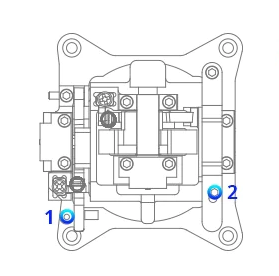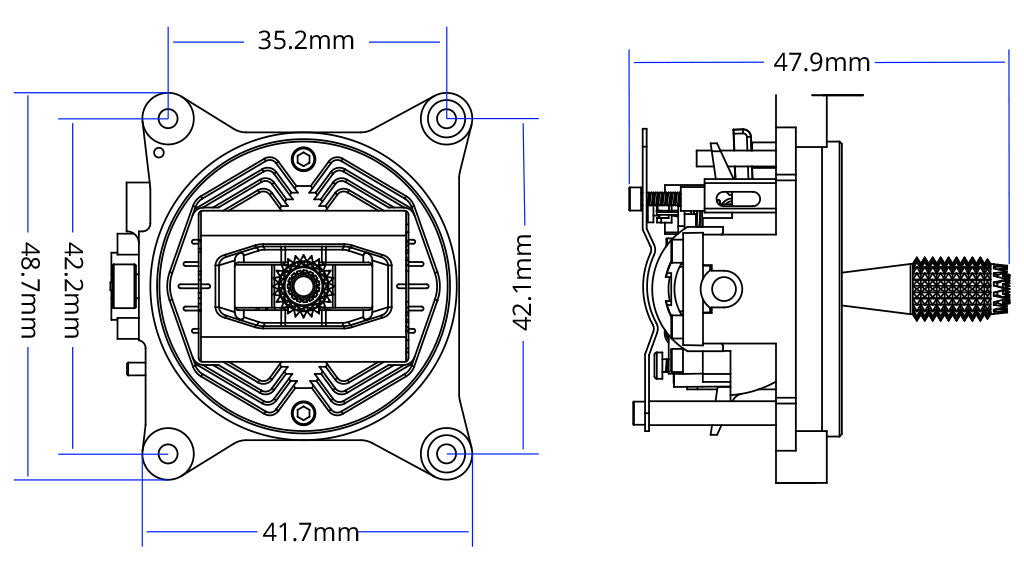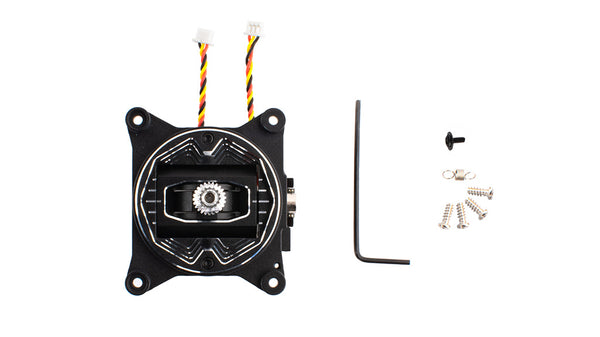FAQs
Due to the EU tax reform, VAT fees will be added to orders bound for EU member states if the standard shipping method is selected. Alternative shipping methods such as DHL do not add VAT fees. The recipient's VAT and EORI account number need to be provided.
- For more FAQs and online resources, please click here to check it.
- For warranty repairs and support please open a support ticket.
- All tutorial videos, please check on RadioMaster Youtube Channel.